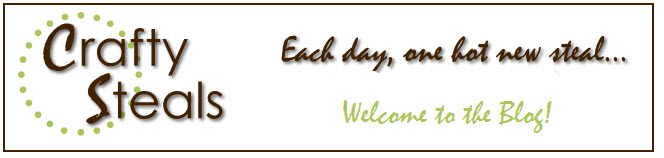Good morning CraftyStealers!
Did you know that April is National Decorating Month? I didn't, but it is! In honor of that, I decided to finally decorate my bedroom walls. The initial idea was to paint. When I say "initial", we are talking last YEAR's idea. I have had paint chips of varying shades of blue on my wall since last summer. I even went so far as to buy a paint sample, but never painted the wall. It seems as if the bigger my kids get, the more I have to referee, which means less time to actually get anything done.
So I decided to take the easy way out. A few months ago, I had seen a tutorial on how to use your Silhouette to make wall art with some vinyl as a stencil, and some spray paint. So, I went out and got three large canvases, grabbed my paint sample and some Silhouette vinyl, fired up the Silhouette and got to work.
First, I picked my shape from the Silhouette store. I had a certain flower in mind - something like a mum. Using the search feature, I ended up finding this great shape. (As an added bonus, most designs in the Silhouette store are only $.75 until today, April 10th). If you are even just considering buying a Silhouette, you can start collecting images now - there is a free image every Tuesday and free files all over the internet - all you need to do is download the free
Silhouette software to get started! After isolating and enlarging my flower, I cut it out in black vinyl. I was going to use the vinyl as a stencil, but decided that it would be easier (and MUCH faster) to just use the actual vinyl on top of the canvas. So I went ahead and cut my flower out in white vinyl as well, and in two different sizes.
I painted all three of my canvases. I love to paint with real acrylics, but since I wanted a custom color and enough to cover 3 canvases, I went cheap and spent the $4 at the hardware store (well, last June I spent the $4) instead of more at the art supply store on actual acrylic paints. You could even use spray paint.
Then I picked a font (I went to
dafont.com and downloaded "Doris Day") for my words ("All you need is love") and cut those letters out in black vinyl. A tip for those of you who don't like to waste much vinyl (I'll straight up admit to being frugal!) is to isolate each letter and try to move them around and take up the least amount of space on the vinyl sheet as possible (it's a little like a puzzle). For example, my sentence should have been about 20" long, but I only used about 6" of vinyl. Obviously, you have to place each letter individually and can't use transfer paper, so it only makes sense for smaller word phrases.
All that was left was to stick them on exactly where I wanted them, and hang them on the wall...(sorry for the poor quality photo, my bedroom doesn't get much natural light!)
I LOVE the look, and the first person who saw them asked where I got them! When I explained, my friend said she couldn't tell they weren't real paintings!
Now, you can definitely do the same thing with another die-cutter - Cricut, Slice, etc. You can even print out your designs and cut them out of vinyl (using your printed page as an overlay, tape it to your vinyl and cut out the design with an craft knife). However, I do have to say that the more I use the Silhouette, the more I fall in love. There are so many ideas floating around in my head! In fact, I have another decorating project using the same flower and the Silhouette heat transfer that I'm hoping to share with you in the next couple of days!
I hope you all have a great afternoon! Perhaps you can get started on (or finish up) a home decor project at your house too. And if you need some inspiration to get going, go check out the Simply Handmade idea book on
CraftySteals today - it might be just what you need!